Render System I
After completing 10 lessons in Vulkan let’s take stock of where we are. At the start of this series we had a blank main.rs and no idea how to make it do anything interesting. At the end of a lengthy first lesson we had a blank screen that didn’t do anything. However, now we have a multi-staged rendering pipeline running three sets of shaders to render models, ambient lighting, and directional lights. That we have not learned everything we might want to know about basic rendering should not take away from appreciating how far we’ve come to make it to this point.
This lesson will serve as a review, of a sort. We won’t be learning anything new and we won’t even be writing that much new code. Instead, we’ll take the code we already have and see if we can’t re-work it into a stand-alone rendering system.
Project Goals
The project we want to create must meet 5 criteria
- It needs to exist outside of
main.rs - It needs to accept an arbitrary number of model inputs
- It needs to accept an arbitrary number of directional lights
- It needs to accept a single ambient light argument
- It needs to be about to output to the screen as part of our main program loop
Let’s go through them item by item.
1. It needs to exist outside of main.rs
We want to create a new module that our main function can use like any other module, rather than requiring main to be based entirely around handling Vulkan.
2. It needs to accept an arbitrary number of model inputs
We’ve only been rendering one model up until now. After the last lesson we’ve freed ourselves from that constraint. It’s time to make use of that.
3. It needs to accept an arbitrary number of directional lights
We’ve already seen a way to include however many directional lights we want, so we just need to roll that existing capability into the new system.
4. It needs to accept a single ambient light argument
Ambient lighting, pretty much by definition, is a singular item.
5. It needs to be about to output to the screen as part of our main program loop
Self-explanatory, really. Our rendering system needs to be able to actually render things that the user can see.
Mock-up
The following pseudocode will give us a look at how we want to use the final product.
mod render_system;
use render_system::System;
// ...
fn main() {
let mut system = System::new();
// ...
loop {
// ...
system.start_frame();
system.render_model(cube);
system.render_model(teapot);
system.render_light(directional_one);
system.render_light(directional_two);
system.render_ambient(ambient);
system.finish_frame();
// ...
}
}
From the example here you can see that our main program loop will still handle creating the different models and lights and asking for them to be rendered. Our final render system will be set up to handle more of that automatically.
Part 1: Back to Basics
Quick, what is the first thing you need to do in any Vulkan program? That’s right: wade through more initialization than you can handle!
Where we take care of this tedious but necessary task is suddenly an open question. Do we want to have our render system entirely encapsulate the Vulkan portions of our application, or do we want to do at least some of the initial setup in our main application? The answer can depend on exactly what we want out of our system. Do we want something that we can import into other projects as a plug-and-play solution to rendering things or are we fine with something that’s more tightly coupled with the host application?
Part of the reason we need to ask this is that the more we encapsulate Vulkan setup the more work we have to do to expose the different settings to the calling code. In Rust this is usually accomplished with the Builder Pattern. Personally, I like it and I encourage you to read the link if you’re not familiar with it. However, the trade off is that for something with as many different options to choose and decisions to make as Vulkan, producing a builder that covers even a minimal number of them is going to be a lot of work.
Another option is to move most or all of the Vulkan code into its own sub-system but make little or no effort to let calling code configure it. Instead, changes are made directly to the Vulkan rendering sub-system. This is an integrated solution and it is what we’ll be basing our rendering system on.
Setting up our System Module
Let’s move our rendering system into its own module. Shaders should go in as a sub-module as well.
src/
obj_loader/
system/
shaders/
mod.rs
system.rs
main.rs
model.rs
Let’s look at the initial state of our files
main.rs
mod model;
mod obj_loader;
mod system;
use system::System;
fn main() {
}
We’ve blanked everything out in our main.rs file. The only thing we do here is import all our modules.
system/system.rs
pub struct System {
}
This will be exciting but for now it’s nothing more than a place-holder. We’ll be adding stuff shortly but for now I want to look at how it fits into the Rust project structure system, which can be a bit confusing to people just starting to work with Rust.
system/mod.rs
mod system;
pub use system::System as System;
If you aren’t familiar with Rust’s module declaration we are re-exporting our new System struct on the package level namespace. If we just had pub mod system; then it would need to be imported into main.rs by calling use system::system::System;.
A mod.rs file is the “root file” of each Rust module, with other files in the same directory being considered sub-modules. We need to gather up all the sub-modules using either mod or pub mod to have them be compiled. The difference between mod and pub mod is that the latter means that modules one level higher can use it.
As an example, let’s say we add a file named foo.rs to our system directory. If we used mod foo; in our mod.rs file then system.rs could use code in foo.rs but main.rs could not. If we changed it to pub mod foo; then both system.rs and main.rs can see code inside foo.rs.
Instance
Let’s take a look at moving our Instance inside System.
system/system.rs
pub struct System {
instance: Arc<Instance>
}
impl System {
pub fn new() -> System {
let instance = {
let library = VulkanLibrary::new().unwrap();
let extensions = vulkano_win::required_extensions(&library);
Instance::new(
library,
InstanceCreateInfo {
enabled_extensions: extensions,
enumerate_portability: true, // required for MoltenVK on macOS
max_api_version: Some(Version::V1_1),
..Default::default()
},
)
.unwrap()
};
System{
instance
}
}
}
It’s not much, but it shows the pattern we’ll be using, with our struct saving the values we create as part of starting up.
Let’s take a quick look at main.rs
fn main() {
let mut system = System::new();
}
While we’re at it, let’s take care of another couple easy items.
system/system.rs
pub struct System {
instance: Arc<Instance>
}
impl System {
pub fn new() -> System {
let instance = {
let extensions = vulkano_win::required_extensions();
Instance::new(InstanceCreateInfo {
enabled_extensions: extensions,
max_api_version: Some(Version::V1_1),
..Default::default()
})
.unwrap()
};
let device_extensions = DeviceExtensions {
khr_swapchain: true,
..DeviceExtensions::empty()
};
let (physical_device, queue_family_index) = instance
.enumerate_physical_devices()
.unwrap()
.filter(|p| p.supported_extensions().contains(&device_extensions))
.filter_map(|p| {
p.queue_family_properties()
.iter()
.enumerate()
.position(|(i, q)| {
// pick first queue_familiy_index that handles graphics and can draw on the surface created by winit
q.queue_flags.graphics
&& p.surface_support(i as u32, &surface).unwrap_or(false)
})
.map(|i| (p, i as u32))
})
.min_by_key(|(p, _)| {
// lower score for preferred device types
match p.properties().device_type {
PhysicalDeviceType::DiscreteGpu => 0,
PhysicalDeviceType::IntegratedGpu => 1,
PhysicalDeviceType::VirtualGpu => 2,
PhysicalDeviceType::Cpu => 3,
PhysicalDeviceType::Other => 4,
_ => 5,
}
})
.expect("No suitable physical device found");
System{
instance
}
}
}
We don’t need to store physical_device or queue_family_index because we won’t be using them outside of this initialization process.
Our Window
Now we reach the first complication, what to do with our Surface, Window, and related code. Most of the places we need to know about this information can safely be moved inside the System struct but our main program loop will still be inside main.rs and for that we need to know about the EventLoop. We can solve this by creating our EventLoop inside main() and passing it as an argument to System::new()
main.rs
fn main() {
let event_loop = EventLoop::new();
let mut system = System::new(&event_loop);
event_loop.run(move |event, _, control_flow| {
match event {
Event::WindowEvent { event: WindowEvent::CloseRequested, .. } => {
*control_flow = ControlFlow::Exit;
},
Event::WindowEvent { event: WindowEvent::Resized(_), .. } => {
},
Event::RedrawEventsCleared => {
},
_ => ()
}
});
}
We have created our EventLoop object and created an empty main program loop that polls for window close events. If you run this (after also updating system.rs) you will see a blank window that closes when you click the “x” button.
system.rs
pub struct System {
instance: Arc<Instance>,
surface: Arc<Surface>,
}
impl System {
pub fn new(event_loop: &EventLoop<()>) -> System {
// ...
let surface = WindowBuilder::new()
.build_vk_surface(event_loop, instance.clone())
.unwrap();
System{
// ...
surface
}
}
}
Devices and Queues
Let’s set up our Device and Queue information now.
system.rs
pub struct System {
// ...
device: Arc<Device>,
queue: Arc<Queue>,
}
impl System {
pub fn new(event_loop: &EventLoop<()>) -> System {
// ...
let (device, mut queues) = Device::new(
physical_device,
DeviceCreateInfo {
enabled_extensions: device_extensions,
queue_create_infos: vec![QueueCreateInfo {
queue_family_index,
..Default::default()
}],
..Default::default()
},
)
.unwrap();
let queue = queues.next().unwrap();
// ...
System{
// ...
device,
queue,
}
}
}
We need to know device and queue later in the rendering process, but the other variables are safe to allow to go out of scope once initialization is done.
Swapchain
Now let’s create our swapchain and images. However, before we can do that we need to handle the fact that our swapchain logic requires a View-Projection matrix object. This is an easy fix, we can just bring it into system.rs from main.rs. It can be consumed internally by System so we don’t need to worry about letting other files use it.
system.rs
pub struct System {
// ...
vp: VP
}
#[derive(Debug, Clone)]
struct VP {
view: TMat4<f32>,
projection: TMat4<f32>
}
impl VP {
fn new() -> VP {
VP {
view: identity(),
projection: identity(),
}
}
}
impl System {
pub fn new(event_loop: &EventLoop<()>) -> System {
// ...
let mut vp = VP::new();
System{
// ...
vp,
}
}
}
Now let’s add the swapchain proper. We need to save swapchain and images, both of which have some interesting type declarations, but nothing we can’t handle. Working out complex types is one of the reasons it’s nice to use an IDE, as it lets you examine the types of different variables in cases where Rust lets you elide manually declaring the type.
system.rs
pub struct System {
// ...
swapchain: Arc<Swapchain>,
}
impl System {
pub fn new(event_loop: &EventLoop<()>) -> System {
// ...
let (swapchain, images) = {
let caps = device
.physical_device()
.surface_capabilities(&surface, Default::default())
.unwrap();
let usage = caps.supported_usage_flags;
let alpha = caps.supported_composite_alpha.iter().next().unwrap();
let image_format = Some(
device
.physical_device()
.surface_formats(&surface, Default::default())
.unwrap()[0]
.0,
);
let window = surface.object().unwrap().downcast_ref::<Window>().unwrap();
let image_extent: [u32; 2] = window.inner_size().into();
let aspect_ratio = image_extent[0] as f32 / image_extent[1] as f32;
vp.projection = perspective(aspect_ratio, half_pi(), 0.01, 100.0);
Swapchain::new(
device.clone(),
surface.clone(),
SwapchainCreateInfo {
min_image_count: caps.min_image_count,
image_format,
image_extent,
image_usage: usage,
composite_alpha: alpha,
..Default::default()
},
)
.unwrap()
};
System{
// ...
swapchain,
}
}
}
Memory Allocators
Pretty straightforward. The only interesting thing is that we need to wrap the StandardMemoryAllocator in an Arc.
system.rs
pub struct System {
// ...
memory_allocator: Arc<StandardMemoryAllocator>,
descriptor_set_allocator: StandardDescriptorSetAllocator,
command_buffer_allocator: StandardCommandBufferAllocator,
}
impl System {
pub fn new(event_loop: &EventLoop<()>) -> System {
// ...
let memory_allocator = Arc::new(StandardMemoryAllocator::new_default(device.clone()));
let descriptor_set_allocator = StandardDescriptorSetAllocator::new(device.clone());
let command_buffer_allocator =
StandardCommandBufferAllocator::new(device.clone(), Default::default());
System{
// ...
memory_allocator,
descriptor_set_allocator,
command_buffer_allocator,
}
}
}
Shaders
Since we don’t need our shaders to be used outside of system.rs we can just declare them there.
system.rs
mod deferred_vert {
vulkano_shaders::shader!{
ty: "vertex",
path: "src/system/shaders/deferred.vert"
}
}
mod deferred_frag {
vulkano_shaders::shader!{
ty: "fragment",
path: "src/system/shaders/deferred.frag"
}
}
mod directional_vert {
vulkano_shaders::shader!{
ty: "vertex",
path: "src/system/shaders/directional.vert"
}
}
mod directional_frag {
vulkano_shaders::shader!{
ty: "fragment",
path: "src/system/shaders/directional.frag"
}
}
mod ambient_vert {
vulkano_shaders::shader!{
ty: "vertex",
path: "src/system/shaders/ambient.vert"
}
}
mod ambient_frag {
vulkano_shaders::shader!{
ty: "fragment",
path: "src/system/shaders/ambient.frag"
}
}
impl System {
pub fn new(event_loop: &EventLoop) -> System {
// ...
let deferred_vert = deferred_vert::load(device.clone()).unwrap();
let deferred_frag = deferred_frag::load(device.clone()).unwrap();
let directional_vert = directional_vert::load(device.clone()).unwrap();
let directional_frag = directional_frag::load(device.clone()).unwrap();
let ambient_vert = ambient_vert::load(device.clone()).unwrap();
let ambient_frag = ambient_frag::load(device.clone()).unwrap();
System{
// ...
}
}
}
The shader declarations are pretty much the same as before, we’ve just had to update the path value to reflect the way we’ve moved the shaders directory. All shader paths are relative to the Cargo.toml file so it doesn’t matter that we’re calling them from shaders/shaders.rs instead of main.rs. Note also that we’re seeing the data type of our shaders for the first time so far in our project. Looking at the data types of shaders as well as the data types contained within the shaders is an important part of being able to use them effectively. Despite the somewhat “hacky” nature of Vulkano’s shader compile process it makes it easy to reason about them once you have them compiled.
Buffers
Declaring our buffer pools as well as our VP buffer is rather straight-forward but does involve figuring out the specific data types being output by Vulkano.
systems.rs
pub struct System {
// ...
vp_buffer:Arc<CpuAccessibleBuffer<deferred_vert::ty::VP_Data>>,
model_uniform_buffer:CpuBufferPool<deferred_vert::ty::Model_Data>,
ambient_buffer:CpuBufferPool<ambient_frag::ty::Ambient_Data>,
directional_buffer:CpuBufferPool<directional_frag::ty::Directional_Light_Data>,
}
impl System {
pub fn new(event_loop: &EventLoop<()>) -> System {
// ...
let vp_buffer = CpuAccessibleBuffer::from_data(
&memory_allocator,
BufferUsage {
uniform_buffer: true,
..BufferUsage::empty()
},
false,
deferred_vert::ty::VP_Data {
view: vp.view.into(),
projection: vp.projection.into(),
},
)
.unwrap();
let model_uniform_buffer: CpuBufferPool<deferred_vert::ty::Model_Data> =
CpuBufferPool::uniform_buffer(memory_allocator.clone());
let ambient_buffer = CpuAccessibleBuffer::from_data(
&memory_allocator,
BufferUsage {
uniform_buffer: true,
..BufferUsage::empty()
},
false,
ambient_frag::ty::Ambient_Data {
color: [1.0, 1.0, 1.0],
intensity: 0.1,
},
)
.unwrap();
let directional_buffer: CpuBufferPool<directional_frag::ty::Directional_Light_Data> =
CpuBufferPool::uniform_buffer(memory_allocator.clone());
System{
// ...
vp_buffer,
model_uniform_buffer,
ambient_buffer,
directional_buffer,
}
}
}
Renderpass
Storing our renderpass object is fairly simple but we will not be storing our sub-pass information. This one is on me, I think. I just couldn’t figure out the combination of types necessary to satisfy Vulkano’s requirements. This is, in part, because the use of the ordered_passes_renderpass! macro means that it is generating a new data type when the code is executed. This makes it harder to reason about ahead of time. Nonetheless, we will see ways to pass subpasses around later.
system.rs
pub struct System {
// ...
render_pass: Arc<RenderPass>,
}
impl System {
pub fn new(event_loop: &EventLoop<()>) -> System {
// ...
let render_pass = vulkano::ordered_passes_renderpass!(device.clone(),
attachments: {
final_color: {
load: Clear,
store: Store,
format: swapchain.format(),
samples: 1,
},
color: {
load: Clear,
store: DontCare,
format: Format::A2B10G10R10_UNORM_PACK32,
samples: 1,
},
normals: {
load: Clear,
store: DontCare,
format: Format::R16G16B16A16_SFLOAT,
samples: 1,
},
depth: {
load: Clear,
store: DontCare,
format: Format::D16_UNORM,
samples: 1,
}
},
passes: [
{
color: [color, normals],
depth_stencil: {depth},
input: []
},
{
color: [final_color],
depth_stencil: {},
input: [color, normals]
}
]
).unwrap();
let deferred_pass = Subpass::from(render_pass.clone(), 0).unwrap();
let lighting_pass = Subpass::from(render_pass.clone(), 1).unwrap();
System{
// ...
render_pass,
}
}
}
Graphics Pipelines
Now we need to declare our graphics pipelines. Luckily, these are much easier to store than our sub-passes. The only thing to note is that we need to import both DummyVertex and NormalVertex and run impl_vertex! on them.
system.rs
use crate::obj_loader::{DummyVertex, NormalVertex};
vulkano::impl_vertex!(DummyVertex, position);
vulkano::impl_vertex!(NormalVertex, position, normal, color);
pub struct System {
// ...
deferred_pipeline: Arc<GraphicsPipeline>,
directional_pipeline: Arc<GraphicsPipeline>,
ambient_pipeline: Arc<GraphicsPipeline>,
}
impl System {
pub fn new(event_loop: &EventLoop<()>) -> System {
// ...
let deferred_pipeline = GraphicsPipeline::start()
.vertex_input_state(BuffersDefinition::new().vertex::<NormalVertex>())
.vertex_shader(deferred_vert.entry_point("main").unwrap(), ())
.input_assembly_state(InputAssemblyState::new())
.viewport_state(ViewportState::viewport_dynamic_scissor_irrelevant())
.fragment_shader(deferred_frag.entry_point("main").unwrap(), ())
.depth_stencil_state(DepthStencilState::simple_depth_test())
.rasterization_state(RasterizationState::new().cull_mode(CullMode::Back))
.render_pass(deferred_pass.clone())
.build(device.clone())
.unwrap();
let directional_pipeline = GraphicsPipeline::start()
.vertex_input_state(BuffersDefinition::new().vertex::<DummyVertex>())
.vertex_shader(directional_vert.entry_point("main").unwrap(), ())
.input_assembly_state(InputAssemblyState::new())
.viewport_state(ViewportState::viewport_dynamic_scissor_irrelevant())
.fragment_shader(directional_frag.entry_point("main").unwrap(), ())
.color_blend_state(
ColorBlendState::new(lighting_pass.num_color_attachments()).blend(
AttachmentBlend {
color_op: BlendOp::Add,
color_source: BlendFactor::One,
color_destination: BlendFactor::One,
alpha_op: BlendOp::Max,
alpha_source: BlendFactor::One,
alpha_destination: BlendFactor::One,
},
),
)
.render_pass(lighting_pass.clone())
.build(device.clone())
.unwrap();
let ambient_pipeline = GraphicsPipeline::start()
.vertex_input_state(BuffersDefinition::new().vertex::<DummyVertex>())
.vertex_shader(ambient_vert.entry_point("main").unwrap(), ())
.input_assembly_state(InputAssemblyState::new())
.viewport_state(ViewportState::viewport_dynamic_scissor_irrelevant())
.fragment_shader(ambient_frag.entry_point("main").unwrap(), ())
.color_blend_state(
ColorBlendState::new(lighting_pass.num_color_attachments()).blend(
AttachmentBlend {
color_op: BlendOp::Add,
color_source: BlendFactor::One,
color_destination: BlendFactor::One,
alpha_op: BlendOp::Max,
alpha_source: BlendFactor::One,
alpha_destination: BlendFactor::One,
},
),
)
.render_pass(lighting_pass.clone())
.build(device.clone())
.unwrap();
System{
// ...
deferred_pipeline,
directional_pipeline,
ambient_pipeline,
}
}
}
Buffers and odds-and-ends
We’re almost done, time to just wrap up with a few bits and pieces that don’t really go anywhere else
system.rs
pub struct System {
// ...
dummy_verts: Arc<CpuAccessibleBuffer<[DummyVertex]>>,
framebuffers: Vec<Arc<Framebuffer>>,
color_buffer: Arc<ImageView<AttachmentImage>>,
normal_buffer: Arc<ImageView<AttachmentImage>>,
vp_set: Arc<PersistentDescriptorSet>,
viewport: Viewport,
}
impl System {
pub fn new(event_loop: &EventLoop) -> System {
// ...
let dummy_verts = CpuAccessibleBuffer::from_iter(
&memory_allocator,
BufferUsage {
vertex_buffer: true,
..BufferUsage::empty()
},
false,
DummyVertex::list().iter().cloned(),
)
.unwrap();
let mut viewport = Viewport {
origin: [0.0, 0.0],
dimensions: [0.0, 0.0],
depth_range: 0.0..1.0,
};
let (framebuffers, color_buffer, normal_buffer) = System::window_size_dependent_setup(
&memory_allocator,
&images,
render_pass.clone(),
&mut viewport,
);
let vp_layout = deferred_pipeline.layout().set_layouts().get(0).unwrap();
let vp_set = PersistentDescriptorSet::new(
&descriptor_set_allocator,
vp_layout.clone(),
[WriteDescriptorSet::buffer(0, vp_buffer.clone())],
)
.unwrap();
System{
// ...
dummy_verts,
framebuffers,
color_buffer,
normal_buffer,
vp_set,
viewport,
}
}
fn window_size_dependent_setup(
allocator: &StandardMemoryAllocator,
images: &[Arc<SwapchainImage>],
render_pass: Arc<RenderPass>,
viewport: &mut Viewport,
) -> (
Vec<Arc<Framebuffer>>,
Arc<ImageView<AttachmentImage>>,
Arc<ImageView<AttachmentImage>>,
) {
let dimensions = images[0].dimensions().width_height();
viewport.dimensions = [dimensions[0] as f32, dimensions[1] as f32];
let depth_buffer = ImageView::new_default(
AttachmentImage::transient(allocator, dimensions, Format::D16_UNORM).unwrap(),
)
.unwrap();
let color_buffer = ImageView::new_default(
AttachmentImage::transient_input_attachment(
allocator,
dimensions,
Format::A2B10G10R10_UNORM_PACK32,
)
.unwrap(),
)
.unwrap();
let normal_buffer = ImageView::new_default(
AttachmentImage::transient_input_attachment(
allocator,
dimensions,
Format::R16G16B16A16_SFLOAT,
)
.unwrap(),
)
.unwrap();
let framebuffers = images
.iter()
.map(|image| {
let view = ImageView::new_default(image.clone()).unwrap();
Framebuffer::new(
render_pass.clone(),
FramebufferCreateInfo {
attachments: vec![
view,
color_buffer.clone(),
normal_buffer.clone(),
depth_buffer.clone(),
],
..Default::default()
},
)
.unwrap()
})
.collect::<Vec<_>>();
(framebuffers, color_buffer.clone(), normal_buffer.clone())
}
pub fn set_view(&mut self, view: &TMat4<f32>) {
self.vp.view = view.clone();
self.vp_buffer = CpuAccessibleBuffer::from_data(
&self.memory_allocator,
BufferUsage {
uniform_buffer: true,
..BufferUsage::empty()
},
false,
deferred_vert::ty::VP_Data {
view: self.vp.view.into(),
projection: self.vp.projection.into(),
},
)
.unwrap();
let vp_layout = self
.deferred_pipeline
.layout()
.set_layouts()
.get(0)
.unwrap();
self.vp_set = PersistentDescriptorSet::new(
&self.descriptor_set_allocator,
vp_layout.clone(),
[WriteDescriptorSet::buffer(0, self.vp_buffer.clone())],
)
.unwrap();
}
}
Running the Code
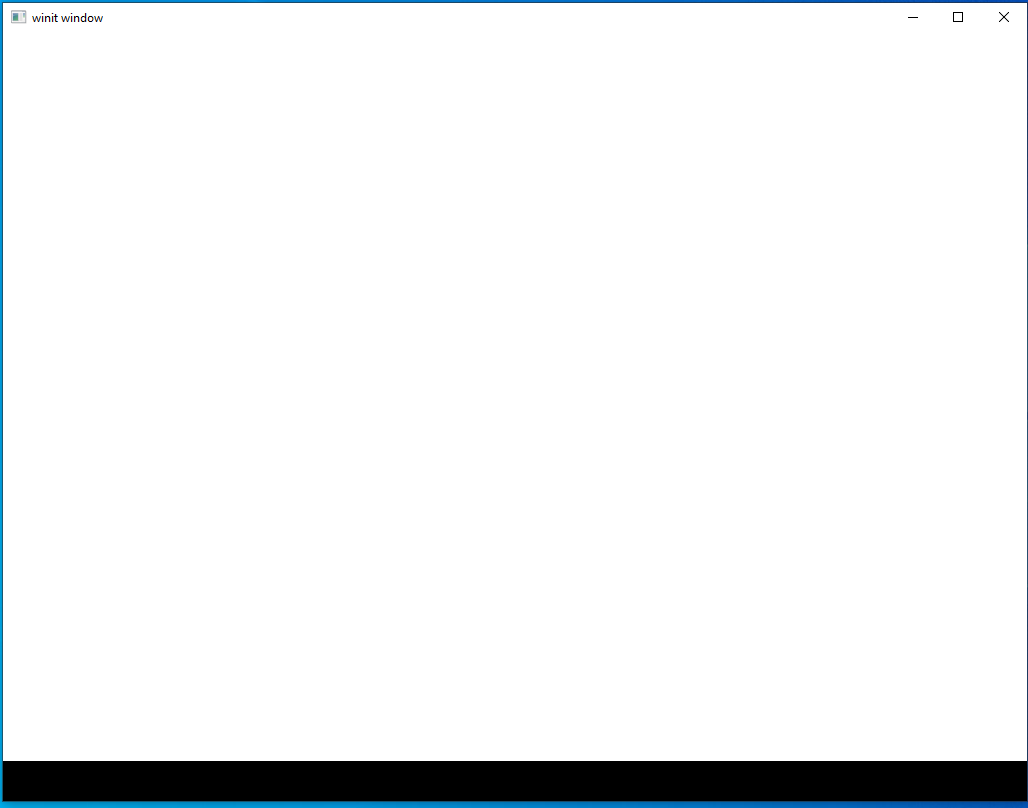
This is what we expect to see without a rendering pipeline set up. The fact that we even see this much means that everything we just set up is working correctly and isn’t causing any crashes.
Part 2: Setting Up Rendering
Tracking State
First, let’s create a new enum. This enum will let System keep track of what render stage it’s in. Keeping track of the stage is important because each one could be called more than once and we want to be able to make sure that everything is being called in the right order.
system.rs
#[derive(Debug, Clone)]
enum RenderStage {
Stopped,
Deferred,
Ambient,
Directional,
NeedsRedraw,
}
pub struct System {
// ...
render_stage: RenderStage,
}
impl System {
pub fn new(event_loop: &EventLoop<()>) -> System {
// ...
let render_stage = RenderStage::Stopped;
System{
// ...
render_stage,
}
}
}
Those with some formal education in computer science or some professional experience might recognize that this is setting up a state machine. For those who don’t know what that means, briefly it means that there are a certain number of states our program can be in and, from any given state there are only a few states it could transition into. There are crates that specifically implement fully-featured state machines but those are far more powerful than we need. So for this set of tutorials we will stick with what we write here.
Getting Started
Now let’s create the method we can call to start a single render operation. The main things we need to accomplish in this method is to establish our command buffer builder and to get an image from the swapchain.
system.rs
pub struct System {
// ...
commands: Option<AutoCommandBufferBuilder<PrimaryAutoCommandBuffer>>,
image_index: u32,
acquire_future: Option<SwapchainAcquireFuture>,
}
impl System {
pub fn new(event_loop: &EventLoop<()>) -> System {
// ...
let commands = None;
let image_index = 0;
let acquire_future = None;
System{
// ...
commands,
image_index,
acquire_future,
}
}
pub fn start(&mut self) {
let (image_index, suboptimal, acquire_future) =
match swapchain::acquire_next_image(self.swapchain.clone(), None) {
Ok(r) => r,
Err(AcquireError::OutOfDate) => {
self.recreate_swapchain();
return;
}
Err(err) => panic!("{:?}", err),
};
if suboptimal {
self.recreate_swapchain();
return;
}
let clear_values = vec![
Some([0.0, 0.0, 0.0, 1.0].into()),
Some([0.0, 0.0, 0.0, 1.0].into()),
Some([0.0, 0.0, 0.0, 1.0].into()),
Some(1.0.into()),
];
let mut commands = AutoCommandBufferBuilder::primary(
&self.command_buffer_allocator,
self.queue.queue_family_index(),
CommandBufferUsage::OneTimeSubmit,
)
.unwrap();
commands
.begin_render_pass(
RenderPassBeginInfo {
clear_values,
..RenderPassBeginInfo::framebuffer(
self.framebuffers[image_index as usize].clone(),
)
},
SubpassContents::Inline,
)
.unwrap();
self.commands = Some(commands);
self.image_index = image_index;
self.acquire_future = Some(acquire_future);
}
}
With this we see we need to add three new variables to our struct to track the index of our located image, the future which represents the point at which the image is available to use, and a command buffer builder.
If it seems odd that we use rendering commands like .begin_render_pass at this point remember that we’re setting up a queue of commands. None of these commands are being executed right now, we’re just telling Vulkano what order to run the commands in when we do want to run them.
Before finishing up, let’s take advantage of the enum we added in the last section.
system.rs
impl System {
pub fn start(&mut self) {
match self.render_stage {
RenderStage::Stopped => {
self.render_stage = RenderStage::Deferred;
},
RenderStage::NeedsRedraw => {
self.recreate_swapchain();
self.commands = None;
self.render_stage = RenderStage::Stopped;
return;
},
_ => {
self.render_stage = RenderStage::Stopped;
self.commands = None;
return;
}
}
// ...
}
}
This enforces the rules of our render system about what order everything can be called from. If this method is called out of order (when the render_stage is not Stopped) it resets the appropriate variables meaning that we’ll need to start over and do it right if we want to do any rendering. In a real application we’d probably want this to be an error that we listen for somewhere else but for now we’ll silently handle incorrect states.
Finishing Up
Now that we’ve added the start method to start a render operation let’s skip ahead to the end. The things this method to do are simple: we need it to finish up our command buffer, submit it to our GPU, and handle the future objects which keep everything happening in the proper order. Most of this code is taken directly from the previous lesson with a couple important exceptions that we’ll dedicate the next section to exploring.
system.rs
impl System {
pub fn finish(&mut self, previous_frame_end: &mut Option<Box<dyn GpuFuture>>) {
match self.render_stage {
RenderStage::Directional => {}
RenderStage::NeedsRedraw => {
self.recreate_swapchain();
self.commands = None;
self.render_stage = RenderStage::Stopped;
return;
}
_ => {
self.commands = None;
self.render_stage = RenderStage::Stopped;
return;
}
}
let mut commands = self.commands.take().unwrap();
commands.end_render_pass().unwrap();
let command_buffer = commands.build().unwrap();
let af = self.acquire_future.take().unwrap();
let mut local_future: Option<Box<dyn GpuFuture>> =
Some(Box::new(sync::now(self.device.clone())) as Box<dyn GpuFuture>);
mem::swap(&mut local_future, previous_frame_end);
let future = local_future
.take()
.unwrap()
.join(af)
.then_execute(self.queue.clone(), command_buffer)
.unwrap()
.then_swapchain_present(
self.queue.clone(),
SwapchainPresentInfo::swapchain_image_index(
self.swapchain.clone(),
self.image_index,
),
)
.then_signal_fence_and_flush();
match future {
Ok(future) => {
*previous_frame_end = Some(Box::new(future) as Box<_>);
}
Err(FlushError::OutOfDate) => {
self.recreate_swapchain();
*previous_frame_end = Some(Box::new(sync::now(self.device.clone())) as Box<_>);
}
Err(e) => {
println!("Failed to flush future: {:?}", e);
*previous_frame_end = Some(Box::new(sync::now(self.device.clone())) as Box<_>);
}
}
self.commands = None;
self.render_stage = RenderStage::Stopped;
}
}
Like before, we open this method with some code to check that we’re in the proper state to finish up our command queue and do to actually execute the commands. Connected to that is the code at the very end of the method where we make sure to set the state of our System to something that can be used with System.start().
Something that we did not see in start is previous_frame_end. For now, we are having our main application hold on to previous_frame_end which, if you recall is the future object we use to keep track of all the asynchronous operations used to render to the screen. We could keep track of this inside System itself, but for now it’s easier to leave that in the hands of our main function.
Other than that, there are only two surprises hiding in our code. At first glance everything seems nice and boring, just code we’ve seen in every lesson before now; however, on second glance you might notice that we aren’t using acquire_future or previous_frame_end. Instead, we’re doing something a bit unexpected and assigning them to local variables. Why? To understand this we have to look at that most (in)famous part of Rust: the borrow checker.
Wrestling with the Borrow Checker
Rust’s memory model, the reason it’s able to get C-level performance while having Java-level memory safety, comes from its system of ownership. This is a topic that we can’t really get in depth here but the short version is this: every single bit of memory used by our application is “owned” by something. That memory can be “borrowed” by other things in the code but, just like in real life, there are rules about what you can do with something you borrowed from someone else. The main Rust docs has a better explanation than I could give here but the key point for us right now is that Rust puts strict limits on when you can transfer ownership from one thing to another and this is a problem because we need to do that twice in our finish method.
The simplest of the two examples is probably how we handle our acquire_future variable. Let’s quickly take a look back at what happens there.
let af = self.acquire_future.take().unwrap();
Remember that acquire_future is an Option that might either have a SwapchainAcquireFuture variable stored inside or be None. We want to take that SwapchainAcquireFuture variable and give it to something else a few lines later, transferring ownership away from the initial owner to our new code. This is a problem because acquire_future is owned by System itself. In Rust-speak we want to change the ownership of acquire_future while inside the code context which owns it.
Here take() comes to our rescue. A method of the Option type, take() “swaps out” the value being stored inside an Option with None and returns the initial value as a new variable, a process demonstrated by this technical presentation:

It might seem like we’re “cheating” the compiler here because we’re getting something that it initially doesn’t want to give up. However, when we think about it we can intuit that we’re actually working inside Rust’s memory requirements just fine. The acquire_future variable still owns its own chunk of memory, it’s just that that chunk now holds None and we have a new variable (in this case named af) which owns its own chunk of memory. Inside this second chunk of memory is the data that was initially inside the memory that acquire_future owned. So all our data is still owned by someone and the compiler can verify that, but we’ve moved the data we wanted into a new location.
Our second example might make this more clear.
let mut local_future: Option<Box<dyn GpuFuture>> =
Some(Box::new(sync::now(self.device.clone())) as Box<dyn GpuFuture>);
mem::swap(&mut local_future, previous_frame_end);
With previous_frame_end we’re in the same boat as acquire_future with some data we need to take ownership of locked behind a context which doesn’t let us do that. In this case, previous_frame_end is owned by whoever is calling the finish method. What we do here is create a new local variable ourselves of the same type as previous_frame_end and then use mem::swap to, as the name implies, swap the data in each memory location. So local_future now contains the data that used to be inside previous_frame_end and previous_frame_end contains the (empty) data that used to be inside local_future. Here we do explicitly what take() does automatically for us with acquire_future.
Ownership can be a tricky subject, especially once you graduate from simple applications and start creating more complicated things. I’ll admit that this particular example gave me a lot of trouble when I was initially coding this. The main advice I can give it to just keep at it. Experience is the best teacher in my opinion, and google is your friend. Soon enough thinking in terms of ownership will be second nature.
Adding Models
Now let’s make a method that lets us add a model to our rendered scene. This will also give us a better look at some data type issues briefly mentioned earlier in this lesson.
system.rs
impl System {
pub fn geometry(&mut self, model: &mut Model) {
match self.render_stage {
RenderStage::Deferred => {}
RenderStage::NeedsRedraw => {
self.recreate_swapchain();
self.render_stage = RenderStage::Stopped;
self.commands = None;
return;
}
_ => {
self.render_stage = RenderStage::Stopped;
self.commands = None;
return;
}
}
let model_subbuffer = {
let (model_mat, normal_mat) = model.model_matrices();
let uniform_data = deferred_vert::ty::Model_Data {
model: model_mat.into(),
normals: normal_mat.into(),
};
self.model_uniform_buffer.from_data(uniform_data).unwrap()
};
let model_layout = self
.deferred_pipeline
.layout()
.set_layouts()
.get(1)
.unwrap();
let model_set = PersistentDescriptorSet::new(
&self.descriptor_set_allocator,
model_layout.clone(),
[WriteDescriptorSet::buffer(0, model_subbuffer.clone())],
)
.unwrap();
let vertex_buffer = CpuAccessibleBuffer::from_iter(
&self.memory_allocator,
BufferUsage {
vertex_buffer: true,
..BufferUsage::empty()
},
false,
model.data().iter().cloned(),
)
.unwrap();
self.commands
.as_mut()
.unwrap()
.set_viewport(0, [self.viewport.clone()])
.bind_pipeline_graphics(self.deferred_pipeline.clone())
.bind_descriptor_sets(
PipelineBindPoint::Graphics,
self.deferred_pipeline.layout().clone(),
0,
(self.vp_set.clone(), model_set.clone()),
)
.bind_vertex_buffers(0, vertex_buffer.clone())
.draw(vertex_buffer.len() as u32, 1, 0, 0)
.unwrap();
}
}
For the most part this looks like the code we had in previous lessons, just updated to use self. for fields like device or deferred_pipeline but what’s going on with our use of self.commands?
The first thing you can see is that we use commands.as_mut() to borrow the mutable object out of an Option. At the end of this statement, it will be put back. We could have used take() as discussed in the last section, but we’d have to remember to re-assign the command buffer back to self.commands because calling .take() changes the value stored in self.commands to None. If we forget to re-assign the data we’ll lose all our changes! Using as_mut() on an Option is a nice way to effectively do the same thing in a more elegant way.
Ambient Light
Previously, we’ve been calling our ambient light shader as the final step in the render process. There was no particular reason for this, it was just how things happened to end up. Now, though, order matters more and we’ll move it to the middle. The reason for this is that it is the only shader in our pipeline that will only be executed once. As such, it makes sense to use that to separate our deferred model shaders and our directional light shaders.
First, let’s add a method that lets our users change the data we store in our ambient buffer.
system.rs
impl System {
pub fn set_ambient(&mut self, color: [f32; 3], intensity: f32) {
self.ambient_buffer = CpuAccessibleBuffer::from_data(
&self.memory_allocator,
BufferUsage {
uniform_buffer: true,
..BufferUsage::empty()
},
false,
ambient_frag::ty::Ambient_Data { color, intensity },
)
.unwrap();
}
}
Next, let’s look at the start of our actual ambient method that will need to be called once per frame.
system.rs
impl System {
pub fn ambient(&mut self) {
match self.render_stage {
RenderStage::Deferred => {
self.render_stage = RenderStage::Ambient;
},
RenderStage::Ambient => {
return;
}
RenderStage::NeedsRedraw => {
self.recreate_swapchain();
self.commands = None;
self.render_stage = RenderStage::Stopped;
return;
},
_ => {
self.commands = None;
self.render_stage = RenderStage::Stopped;
return;
}
}
}
}
As mentioned before, we are setting up our render system to require that the ambient shader is run in between the geometry shaders and the directional lighting shaders. Because of this, this method provides the only way to transition out of RenderStage::Deferred and into RenderStage::Ambient. Likewise, our directional lighting method is the only way to transition from RenderStage::Ambient to RenderStage::Directional. If things are not called in this order, the render operations will be reset and the current command buffer will be emptied out.
Now for the rest of the method.
system.rs
impl System {
pub fn ambient(&mut self) {
// ...
let ambient_layout = self.ambient_pipeline.layout().set_layouts().get(0).unwrap();
let ambient_set = PersistentDescriptorSet::new(
&self.descriptor_set_allocator,
ambient_layout.clone(),
[
WriteDescriptorSet::image_view(0, self.color_buffer.clone()),
WriteDescriptorSet::buffer(1, self.ambient_buffer.clone()),
],
)
.unwrap();
self.commands
.as_mut()
.unwrap()
.next_subpass(SubpassContents::Inline)
.unwrap()
.bind_pipeline_graphics(self.ambient_pipeline.clone())
.bind_descriptor_sets(
PipelineBindPoint::Graphics,
self.ambient_pipeline.layout().clone(),
0,
ambient_set.clone(),
)
.set_viewport(0, [self.viewport.clone()])
.bind_vertex_buffers(0, self.dummy_verts.clone())
.draw(self.dummy_verts.len() as u32, 1, 0, 0)
.unwrap();
}
}
Remember that, although we have three sets of shaders, we only actually have two render sub-passes. Because of that, we need to call .next_subpass a single time only and we must do so the first time we use either of the shader sets that operate on the second sub-pass. We could write a check for this condition that gets executed whenever we want to invoke our ambient or directional lighting shaders, but that adds complexity as well as additional opportunities for bugs to creep in. By making the order we call the lighting shaders mandatory we can do away with this extra code while making sure that our command buffer doesn’t produce an incorrect state.
Directional Light
Lastly, let’s look at our directional lighting method. As with our ambient light method it’s fairly short and to the point.
system.rs
impl System {
pub fn directional(&mut self, directional_light: &DirectionalLight) {
match self.render_stage {
RenderStage::Ambient => {
self.render_stage = RenderStage::Directional;
}
RenderStage::Directional => {}
RenderStage::NeedsRedraw => {
self.recreate_swapchain();
self.commands = None;
self.render_stage = RenderStage::Stopped;
return;
}
_ => {
self.commands = None;
self.render_stage = RenderStage::Stopped;
return;
}
}
let directional_subbuffer =
self.generate_directional_buffer(&self.directional_buffer, &directional_light);
let directional_layout = self
.directional_pipeline
.layout()
.set_layouts()
.get(0)
.unwrap();
let directional_set = PersistentDescriptorSet::new(
&self.descriptor_set_allocator,
directional_layout.clone(),
[
WriteDescriptorSet::image_view(0, self.color_buffer.clone()),
WriteDescriptorSet::image_view(1, self.normal_buffer.clone()),
WriteDescriptorSet::buffer(2, directional_subbuffer.clone()),
],
)
.unwrap();
self.commands
.as_mut()
.unwrap()
.set_viewport(0, [self.viewport.clone()])
.bind_pipeline_graphics(self.directional_pipeline.clone())
.bind_vertex_buffers(0, self.dummy_verts.clone())
.bind_descriptor_sets(
PipelineBindPoint::Graphics,
self.directional_pipeline.layout().clone(),
0,
directional_set.clone(),
)
.draw(self.dummy_verts.len() as u32, 1, 0, 0)
.unwrap();
}
}
Because we’ve made sure to take care of switching render passes in our ambient method we can just go ahead and assume that we’re in the correct sub-pass for now.
Using Our System
And that just about does it! After a very long lesson we’re ready to take a look at the system in action. Let’s use something simple to start out with, just to prove it works.
main.rs
fn main() {
let event_loop = EventLoop::new();
let mut system = System::new(&event_loop);
system.set_view(&look_at(
&vec3(0.0, 0.0, 0.1),
&vec3(0.0, 0.0, 0.0),
&vec3(0.0, 1.0, 0.0),
));
let mut teapot = Model::new("data/models/teapot.obj").build();
teapot.translate(vec3(-5.0, 2.0, -8.0));
let directional_light = DirectionalLight::new([-4.0, -4.0, 0.0, -2.0], [1.0, 0.0, 0.0]);
let mut previous_frame_end =
Some(Box::new(sync::now(system.device.clone())) as Box<dyn GpuFuture>);
event_loop.run(move |event, _, control_flow| match event {
Event::WindowEvent {
event: WindowEvent::CloseRequested,
..
} => {
*control_flow = ControlFlow::Exit;
}
Event::WindowEvent {
event: WindowEvent::Resized(_),
..
} => {
system.recreate_swapchain();
}
Event::RedrawEventsCleared => {
previous_frame_end
.as_mut()
.take()
.unwrap()
.cleanup_finished();
system.start();
system.geometry(&mut teapot);
system.ambient();
system.directional(&directional_light);
system.finish(&mut previous_frame_end);
}
_ => (),
});
}
As you can see, we replaced what used to be a little over 200 lines of setup code with two, one to create an EventsLoop and the other to create our System.
After that we load a teapot model and translate it to a place where we can see it. We also create a single directional light to illuminate the scene.
The actual render system use itself is just as simple as we hoped for at the beginning. We start the render, use geometry to add our model, run ambient for our ambient lighting, use directional to add our directional light, and then call finish to run our commands.
Running the code we have here gives us the following scene.
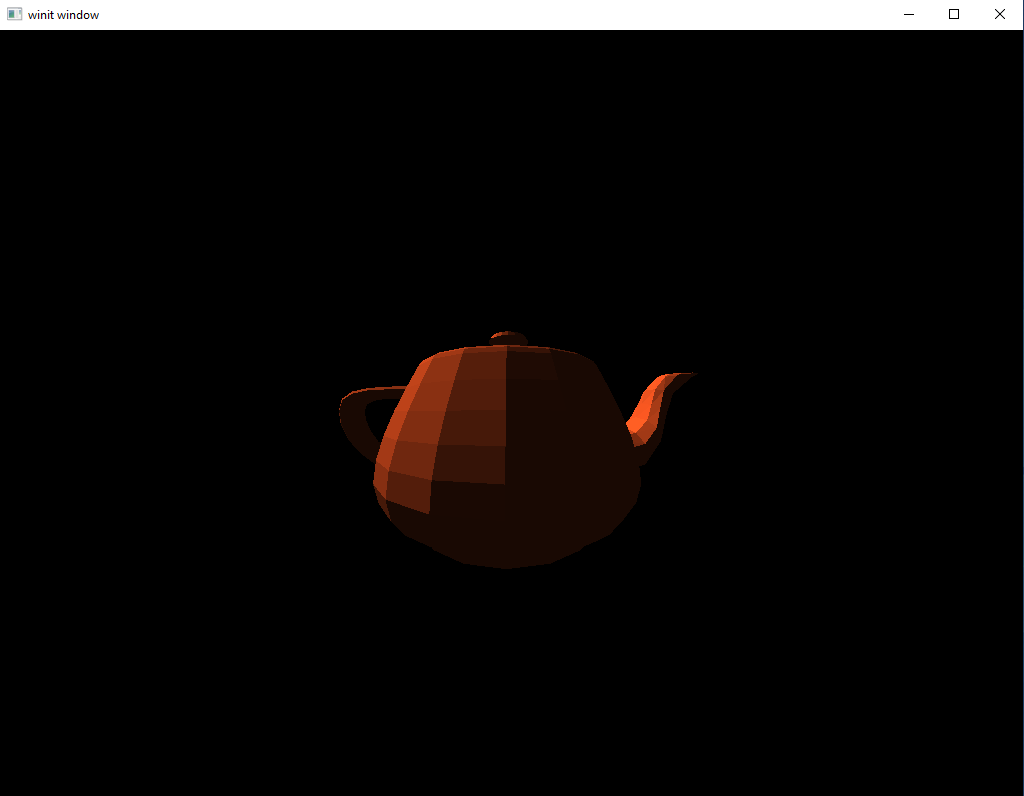
Adding More
The above example is great and all, but that doesn’t really improve on anything we’ve looked at before. So far, all we have is a few thousand words showing you how to do something you were already doing. Well, let’s improve the scene a bit.
main.rs
fn main() {
let event_loop = EventLoop::new();
let mut system = System::new(&event_loop);
system.set_view(&look_at(
&vec3(0.0, 0.0, 0.1),
&vec3(0.0, 0.0, 0.0),
&vec3(0.0, 1.0, 0.0),
));
let mut teapot = Model::new("data/models/teapot.obj").build();
teapot.translate(vec3(-5.0, 2.0, -8.0));
let mut suzanne = Model::new("data/models/suzanne.obj").build();
suzanne.translate(vec3(5.0, 2.0, -6.0));
let mut torus = Model::new("data/models/torus.obj").build();
torus.translate(vec3(0.0, -2.0, -5.0));
let directional_light_r = DirectionalLight::new([-4.0, -4.0, 0.0, -2.0], [1.0, 0.0, 0.0]);
let directional_light_g = DirectionalLight::new([4.0, -4.0, 0.0, -2.0], [0.0, 1.0, 0.0]);
let directional_light_b = DirectionalLight::new([0.0, 4.0, 0.0, -2.0], [0.0, 0.0, 1.0]);
let rotation_start = Instant::now();
let mut previous_frame_end =
Some(Box::new(sync::now(system.device.clone())) as Box<dyn GpuFuture>);
event_loop.run(move |event, _, control_flow| match event {
Event::WindowEvent {
event: WindowEvent::CloseRequested,
..
} => {
*control_flow = ControlFlow::Exit;
}
Event::WindowEvent {
event: WindowEvent::Resized(_),
..
} => {
system.recreate_swapchain();
}
Event::RedrawEventsCleared => {
previous_frame_end
.as_mut()
.take()
.unwrap()
.cleanup_finished();
let elapsed = rotation_start.elapsed().as_secs() as f64
+ rotation_start.elapsed().subsec_nanos() as f64 / 1_000_000_000.0;
let elapsed_as_radians = elapsed * pi::<f64>() / 180.0;
teapot.zero_rotation();
teapot.rotate(elapsed_as_radians as f32 * 50.0, vec3(0.0, 0.0, 1.0));
teapot.rotate(elapsed_as_radians as f32 * 30.0, vec3(0.0, 1.0, 0.0));
teapot.rotate(elapsed_as_radians as f32 * 20.0, vec3(1.0, 0.0, 0.0));
suzanne.zero_rotation();
suzanne.rotate(elapsed_as_radians as f32 * 25.0, vec3(0.0, 0.0, 1.0));
suzanne.rotate(elapsed_as_radians as f32 * 10.0, vec3(0.0, 1.0, 0.0));
suzanne.rotate(elapsed_as_radians as f32 * 60.0, vec3(1.0, 0.0, 0.0));
torus.zero_rotation();
torus.rotate(elapsed_as_radians as f32 * 5.0, vec3(0.0, 0.0, 1.0));
torus.rotate(elapsed_as_radians as f32 * 45.0, vec3(0.0, 1.0, 0.0));
torus.rotate(elapsed_as_radians as f32 * 12.0, vec3(1.0, 0.0, 0.0));
system.start();
system.geometry(&mut teapot);
system.geometry(&mut suzanne);
system.geometry(&mut torus);
system.ambient();
system.directional(&directional_light_r);
system.directional(&directional_light_g);
system.directional(&directional_light_b);
system.finish(&mut previous_frame_end);
}
_ => (),
});
}
If we run this we see something a bit more visually interesting:
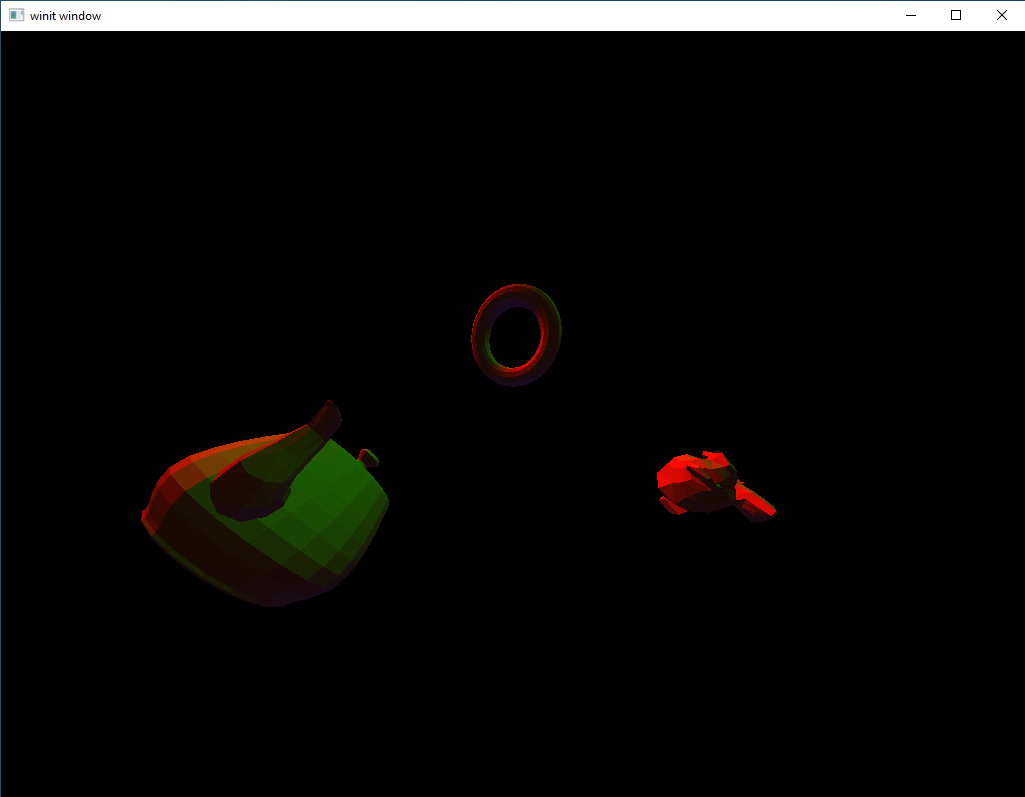
Play around a bit on your own. Before we’d have to manually code in a new model or light source but now we are free to experiment in ways we couldn’t until now. This is a major step in your journey as a graphical developer. It’s not up to Unreal Engine standards yet, but it’s light-years away from the simple triangle we made in the second lesson.
What Next?
At this point, we’ve learned most of the “big picture” Vulkan ideas that you need to program in Vulkan effectively. This isn’t to say that we’ve mastered Vulkan; far from it! Rather, by now we’ve learned to “think in Vulkan” to an extent. Creating swapchains, multi-stage pipelines, shaders, etc. are things that are going to be at the core of any Vulkan workflow you might run into in the future. Our task for the rest of the tutorial series is to get better with the tools we’ve learned thus far and explore how they can be used to produce ever-more-complicated scenes.